Wally is being rewritten from scratch
Aug 8, 2021 ·
The Wally app for iOS has been around for 9 years, but it isn’t until now that it has been properly rewritten to make way for new exciting features. Here’s what’s new.
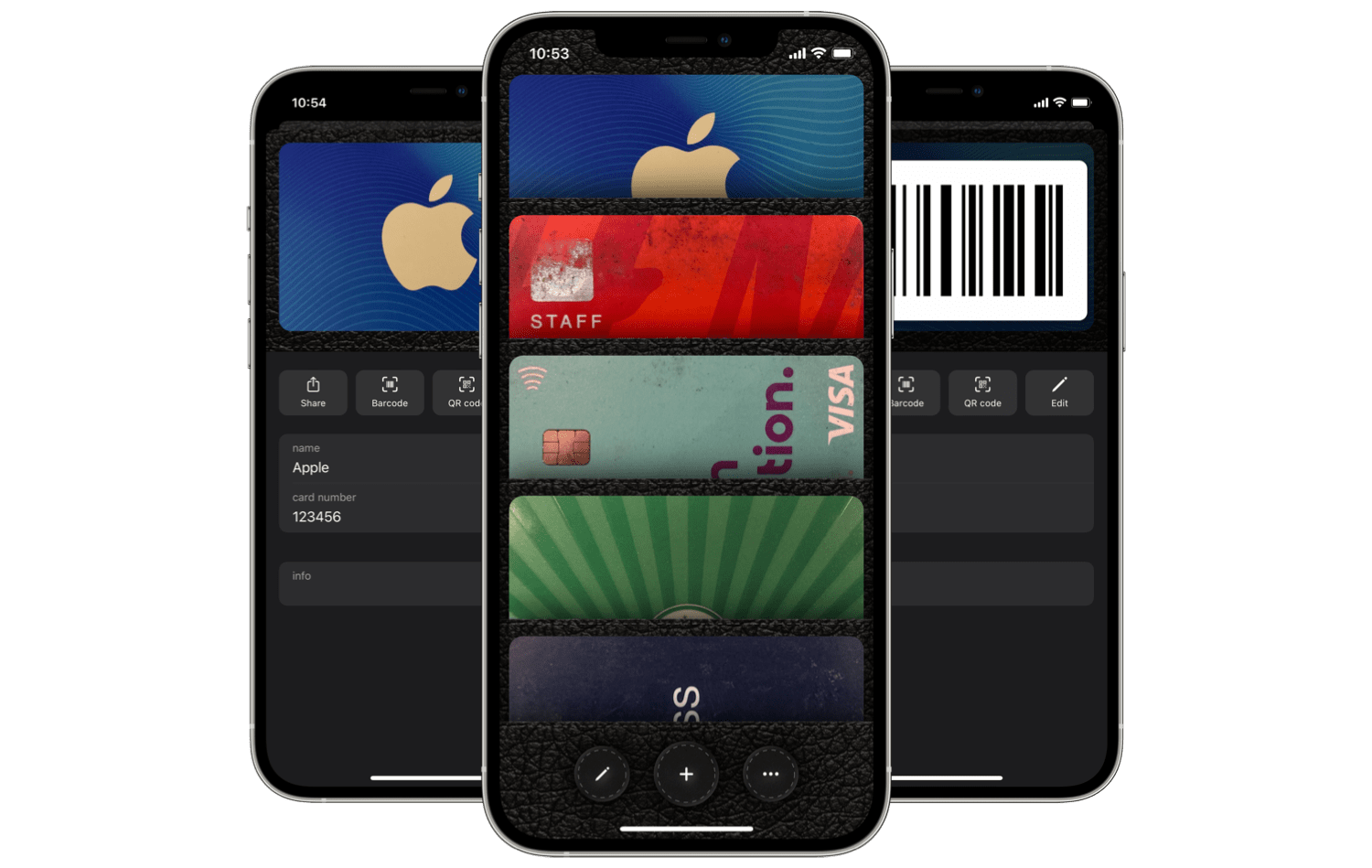
The history of Wally
Wally was created with the intention of being a super simple utility app, with focus on simplicity and security and without all the fuss of bank integrations, login etc.
As we launched Wally, we didn’t expect to make a big impact and never strived for one. We were happy with creating a free tool that hopefully could help a few people.
Over time, the changes have been intentionally small, oftemost only to fit new devices as well as supporting new technology like biometric authentication.
However, as technology continues to take big leaps, it has become increasinly hard to not play around with all the cool things that are now possible. It’s time.
The future of Wally
At the time of writing, a brand new version of Wally is being tested before being released into the wild. It’s still a basic app on the surface, but underneath it’s brand new.
Wally has been rewritten from scratch, using the latest Apple technologies, like SwiftUI 2, multiplatform support etc. We only update the iOS app for now, but can now make it support iPadOS and macOS with a little effort.
In Wally 3.1, we will add a few features that have been requested by users for a long time.
First of all, Wally will finally allow you to add card images from the photo album. It didn’t before, to require physical cards. However, since anyone with access to the card image has access to its details, adding it to Wally doesn’t impose an extra security risk.
Second, it will be possible to enter more information for your cards, such as name, number and free text information. Cards with a card number will also be able generate barcodes and QR codes, which can be scanned.
Other than that, the app provides a snappier UI and also improves accessibility greatly. Don’t hesitate to contact us if you’re using VoiceOver and other accessibility features, since the app should work great regardless of accessibility needs.
Once the 3.1 version is out, we’ll start looking at new features and supporting more platforms. First out is iPad support, which will be a nice completion to the iPhone app.
Discussions & More
If you found this interesting, please share your thoughts on Bluesky and Mastodon. Make sure to follow to be notified when new content is published.